
The Tour is upon us and our latest batch of iPhone wallpapers, inspired by the tour, are now available.
To change the background wallpaper on both your lock screen and home screen:
- Download the image by holding your finger on the wallpaper and tap 'Save Image';
- Go to your photo library, choose the photo and tap the arrow icon in the bottom right corner of the screen;
- Tap 'Use As Wallpaper';
- Drag the photo to position it, if required (pinch to zoom in or out until it looks the way you want);
- Tap 'Set', then choose whether you want to use the photo as wallpaper for your lock screen, home screen, or both.
Wallpaper 1 - TdF The Tower

Wallpaper 2 - TdF Riders
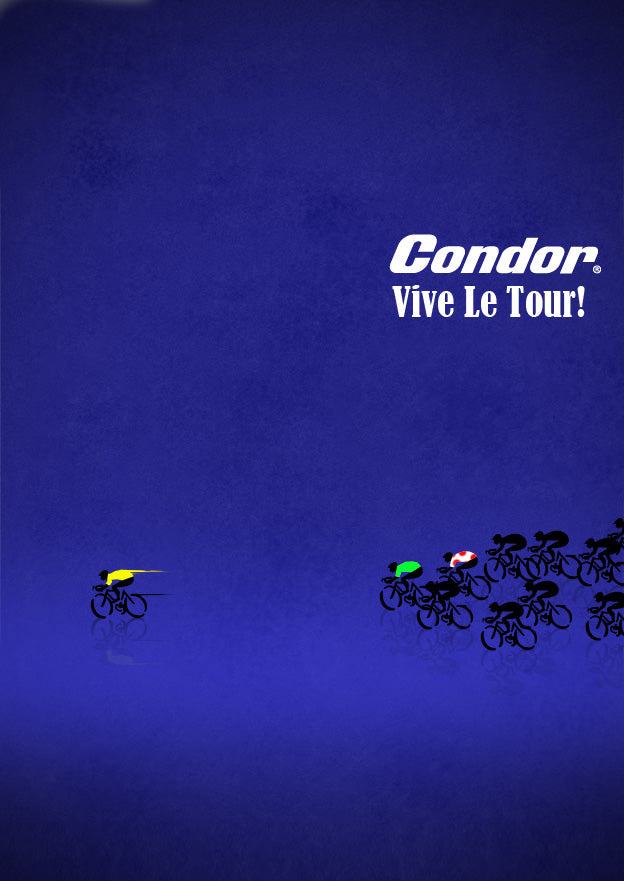
Wallpaper 3 - TdF Sunflowers
